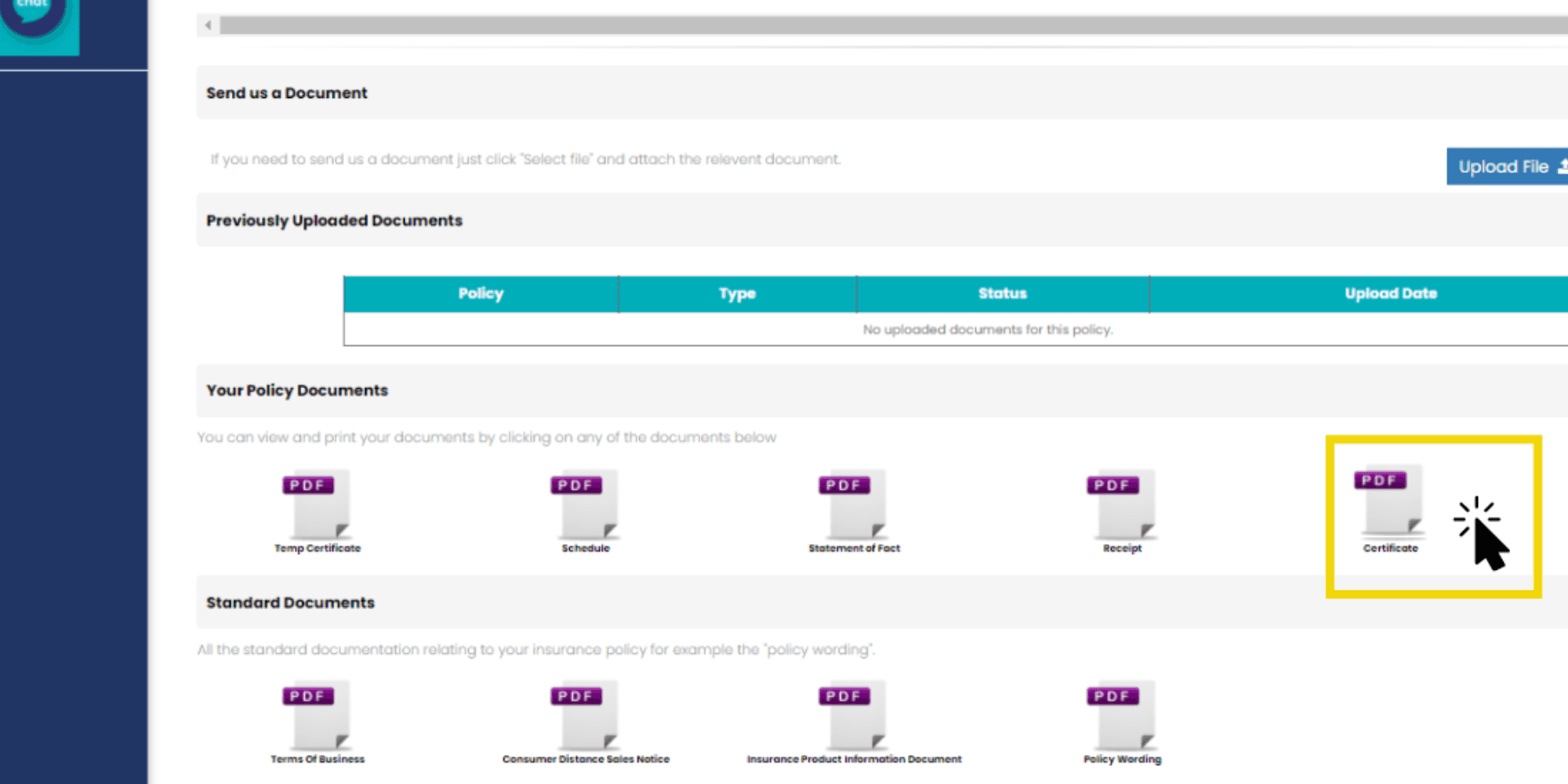How to print your insurance disc and certificate
How to print your insurance disc and certificate
Nov 8, 2023

Due to the Coronavirus (Covid-19) pandemic we are continuing to operate our working from home business model to keep our employees and customers safe. However, we have made some exciting changes to the way we work to make sure our customers receive their documentation promptly.
You will receive your insurance certificate and disc via email
A temporary 30-day Certificate and Disc will be included in your welcome pack. Once all outstanding requirements have been fulfilled, your annual Certificate and Disc will follow by email.
It’s easy to print out your insurance disc and certificate!
Printing Guidance
The insurance Certificate and Disc have both been sized to fit onto an A4 page. When printing please make sure your printer settings are set to portrait, full colour and you are using A4 paper.
The printed insurance disc must:
Appear in the same colour as shown
Measure between 85mm and 95mm horizontally and between 70mm and 80mm vertically.
The green band must measure between 8mm and 12mm wide.
Please contact us via live chat if you are unable to access a colour printer.
How can I print my insurance disc via my online portal?
Follow these simple steps below to print out your insurance disc at home:
Login via the ‘Manage My Policy’ section on the website
Select ‘Policies’ and then select your car insurance policy
Select ‘My Documents’
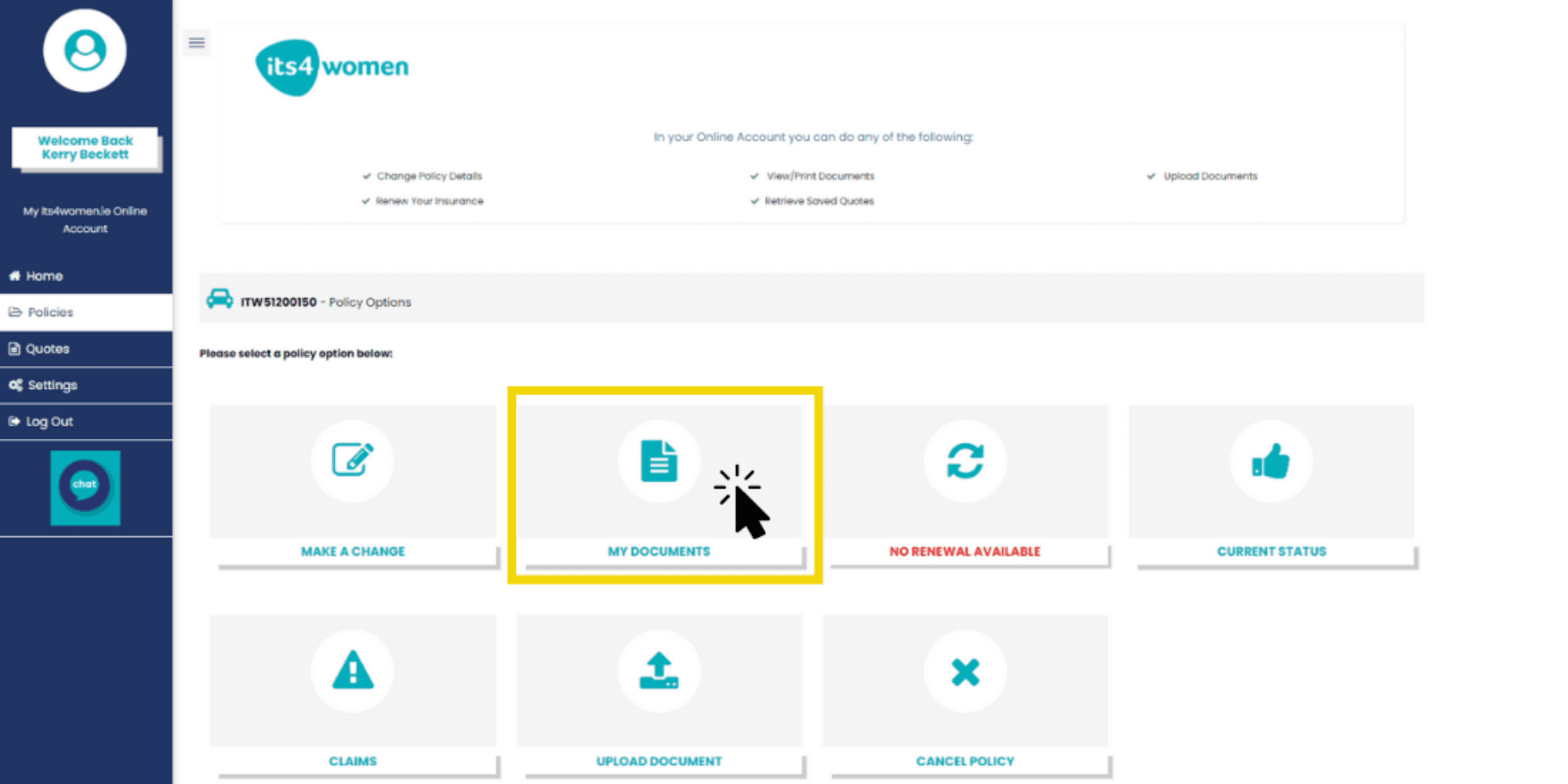
4. Select ‘Certificate’ under the ‘Your Policy Documents’ section
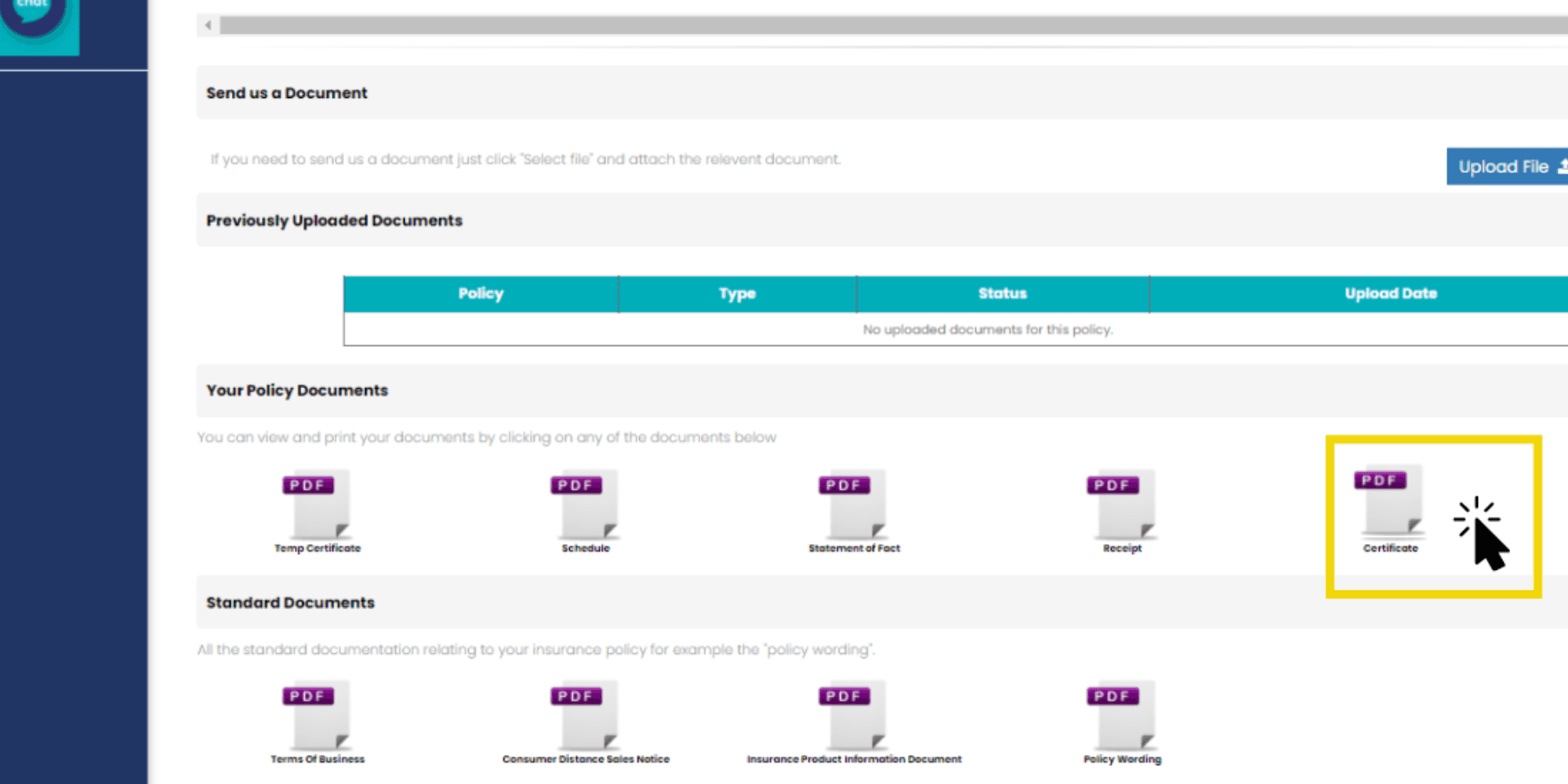
Due to the Coronavirus (Covid-19) pandemic we are continuing to operate our working from home business model to keep our employees and customers safe. However, we have made some exciting changes to the way we work to make sure our customers receive their documentation promptly.
You will receive your insurance certificate and disc via email
A temporary 30-day Certificate and Disc will be included in your welcome pack. Once all outstanding requirements have been fulfilled, your annual Certificate and Disc will follow by email.
It’s easy to print out your insurance disc and certificate!
Printing Guidance
The insurance Certificate and Disc have both been sized to fit onto an A4 page. When printing please make sure your printer settings are set to portrait, full colour and you are using A4 paper.
The printed insurance disc must:
Appear in the same colour as shown
Measure between 85mm and 95mm horizontally and between 70mm and 80mm vertically.
The green band must measure between 8mm and 12mm wide.
Please contact us via live chat if you are unable to access a colour printer.
How can I print my insurance disc via my online portal?
Follow these simple steps below to print out your insurance disc at home:
Login via the ‘Manage My Policy’ section on the website
Select ‘Policies’ and then select your car insurance policy
Select ‘My Documents’
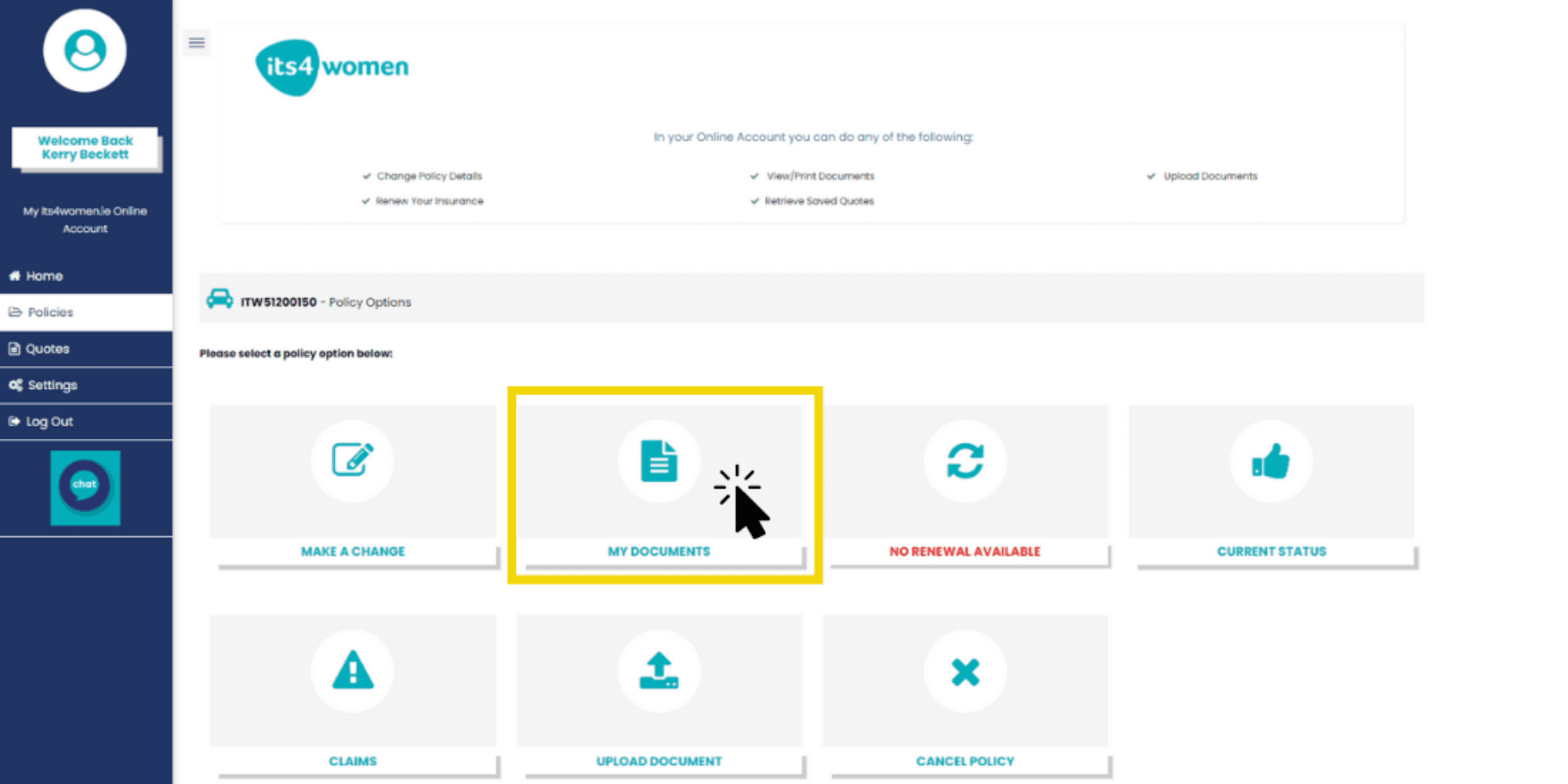
4. Select ‘Certificate’ under the ‘Your Policy Documents’ section
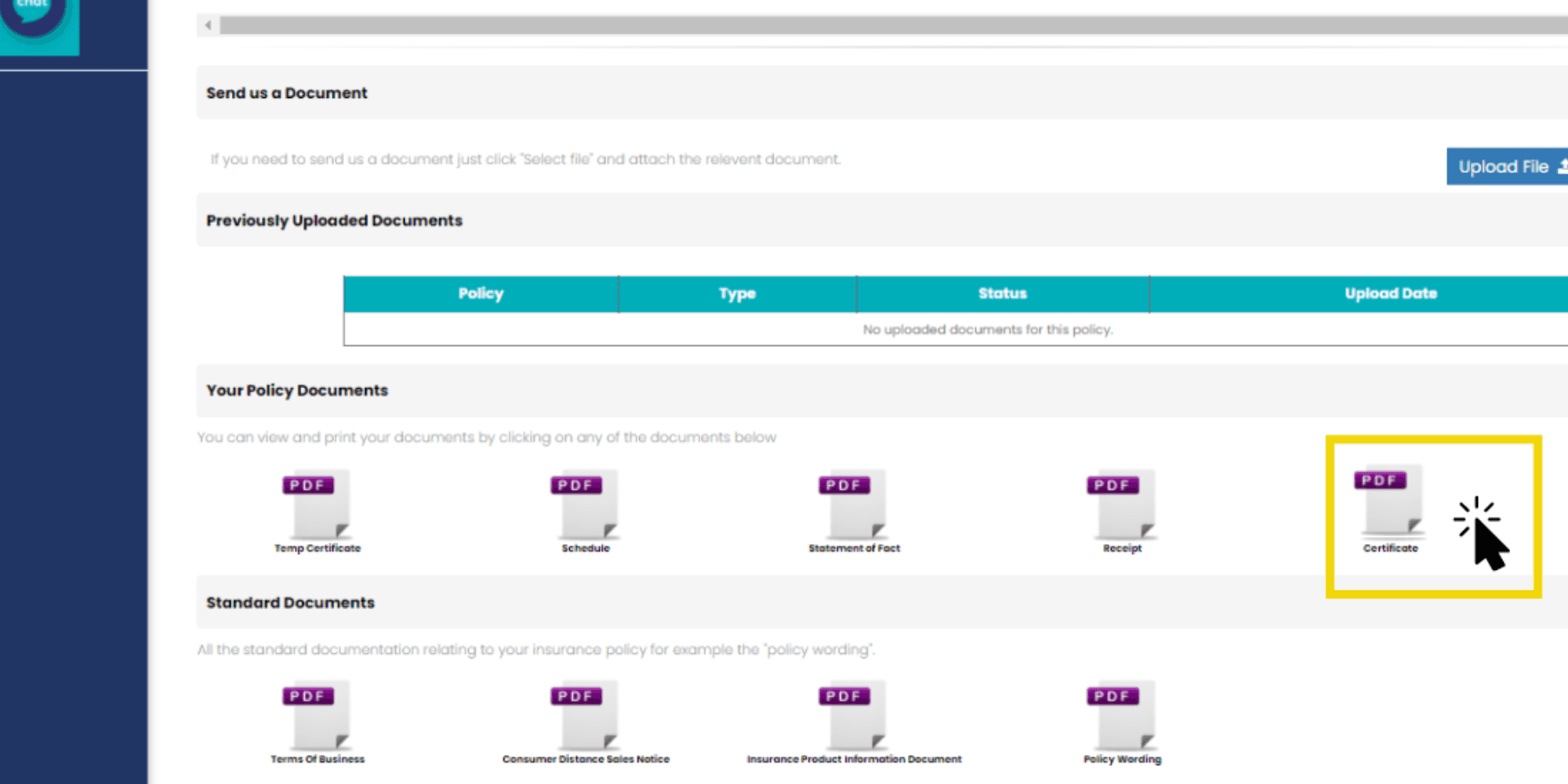
Due to the Coronavirus (Covid-19) pandemic we are continuing to operate our working from home business model to keep our employees and customers safe. However, we have made some exciting changes to the way we work to make sure our customers receive their documentation promptly.
You will receive your insurance certificate and disc via email
A temporary 30-day Certificate and Disc will be included in your welcome pack. Once all outstanding requirements have been fulfilled, your annual Certificate and Disc will follow by email.
It’s easy to print out your insurance disc and certificate!
Printing Guidance
The insurance Certificate and Disc have both been sized to fit onto an A4 page. When printing please make sure your printer settings are set to portrait, full colour and you are using A4 paper.
The printed insurance disc must:
Appear in the same colour as shown
Measure between 85mm and 95mm horizontally and between 70mm and 80mm vertically.
The green band must measure between 8mm and 12mm wide.
Please contact us via live chat if you are unable to access a colour printer.
How can I print my insurance disc via my online portal?
Follow these simple steps below to print out your insurance disc at home:
Login via the ‘Manage My Policy’ section on the website
Select ‘Policies’ and then select your car insurance policy
Select ‘My Documents’
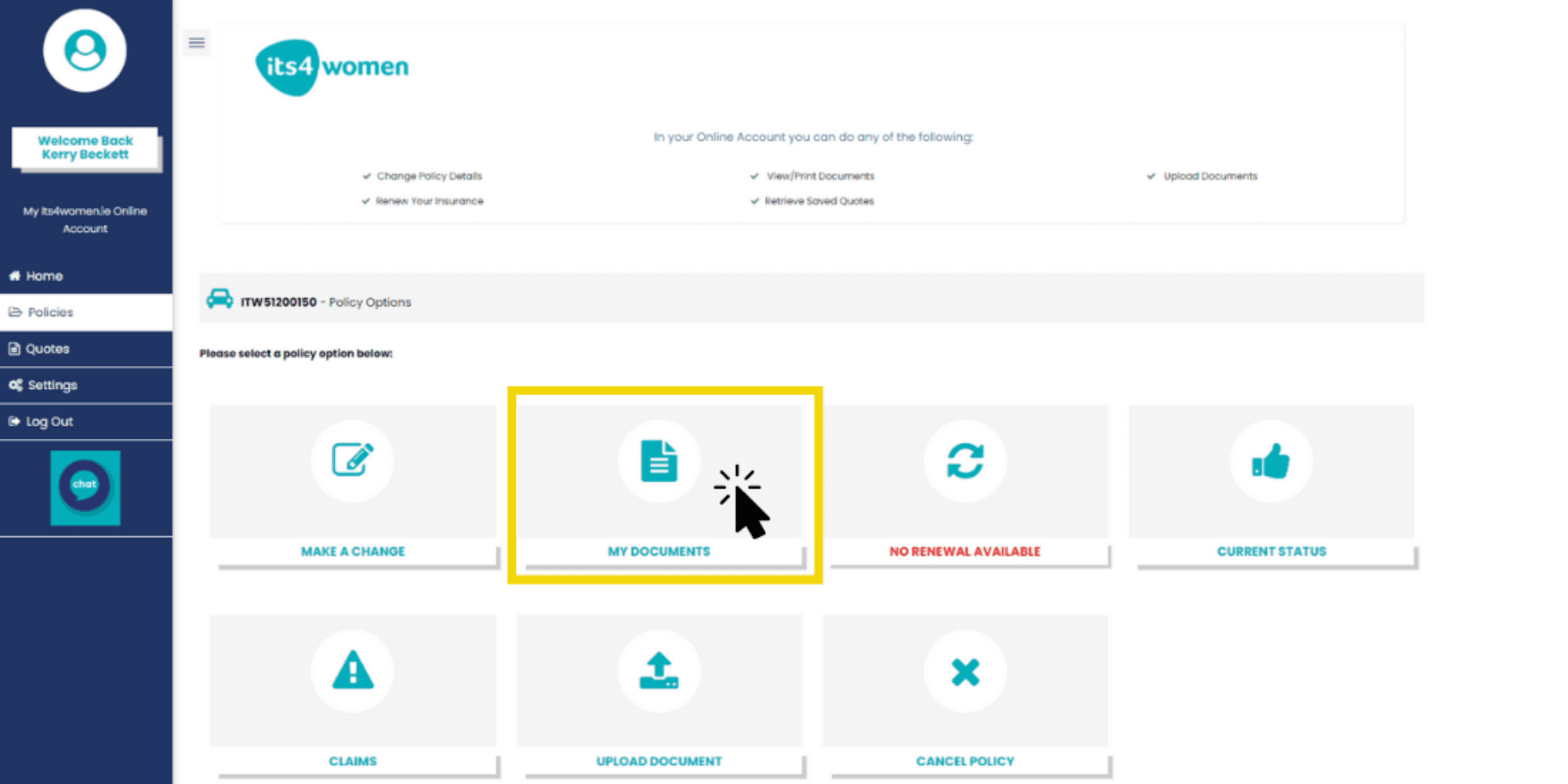
4. Select ‘Certificate’ under the ‘Your Policy Documents’ section